Be Careful With JavaScript Default Parameters!
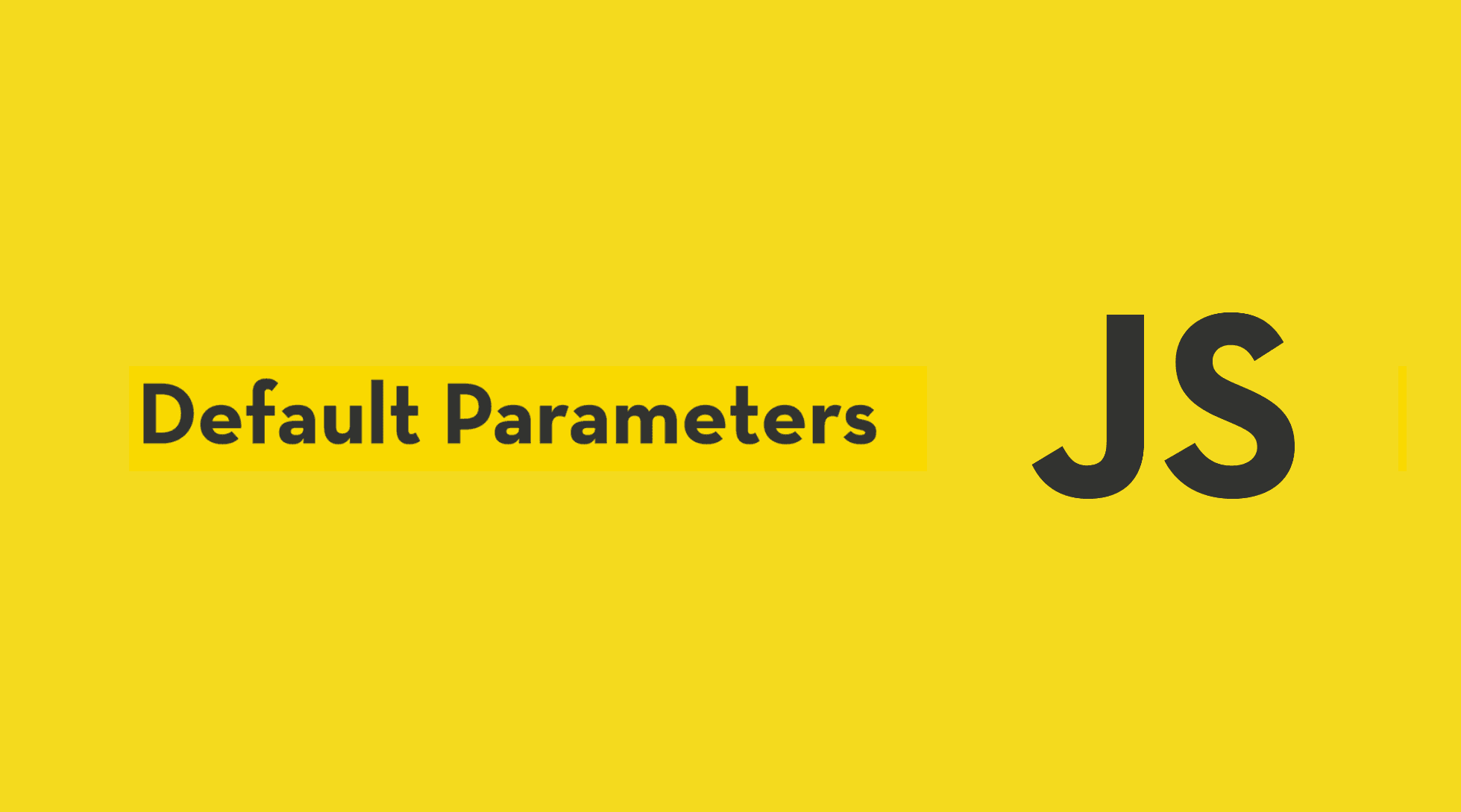

In JavaScript and TypeScript, we often rely on default parameters to define optional parameters, but should we?
Default function parameters allow named parameters to be initialized with default values if no value or
undefinedis passed.
We can use default parameters, but we need to be careful! In this article, we will see how default parameters work and how they can be dangerous, especially combined with GraphQL nullability.
Boolean usages
Let's start with a boolean, let's say we have the following function:
function Layout(showHeader?: boolean) {
// ^? (parameter) showHeader: boolean | undefined
if (showHeader === true) {
console.log('Show header');
} else {
console.log('Hide header by default');
}
}
Layout(); // Output: Hide header (default)
Layout(true); // Output: Show header
Layout(false); // Output: Hide header
We expect an optional showHeader parameter that is a boolean. So, the function is checking if showHeader is true and if so we're logging Show header, otherwise, it's the default behavior.
Now, what if we want to set showHeader to true by default? We could do something like this:
function Layout(showHeader = true) {
// ^? (parameter) showHeader: boolean
if (showHeader === true) {
console.log('Show header');
} else if (showHeader === false) {
console.log('Hide header');
} else {
console.log('Unexpected path');
}
}
Layout(); // Output: Show header (default)
Layout(true); // Output: Show header
Layout(false); // Output: Hide header
Layout(undefined); // Output: Show header (same as default)
By using the default parameter to true on showHeader, we're saying that we're expecting a boolean, but if no value is passed, we want to set showHeader to true by default.
We're also using strict checks to make sure we're not getting any unexpected values as TypeScript tells us we can only get a boolean out of showHeader. If we're not getting true or false, we're logging Unexpected path.
We can see that it's working as expected, but what if we pass null instead? This could be from JavaScript usages or external APIs untyped or wrongly typed, or even GraphQL nullability.
Layout(null); // Output: Unexpected path
Oops! We're logging Unexpected path! But TypeScript says it could only be a boolean!?
Object usages
We can reproduce the exact same with Objects instead. Let's say we have the following function:
function getRelationships(entity?: Record<string, unknown>) {
// ^? (parameter) entity: Record<string, unknown> | undefined
return entity.relationships;
}
getRelationships(); // Output: Cannot read property 'relationships' of undefined
We're expecting an optional entity parameter that is an object. So, the function is returning entity.relationships. If entity is undefined, we're getting an error.
So, one of the solutions here could be to handle this with a default parameter:
function getRelationships(entity = {}) {
// ^? (parameter) entity: {}
return entity.relationships;
}
getRelationships(); // Output: undefined
It seems to be working as expected, but then if we call getRelationships with null, we'll end up with the following error—again:
getRelationships(null); // Output: Cannot read property 'relationships' of null
Array usages
Again, we can reproduce the exact same with Arrays instead. Let's say we have the following function:
function normalize(array = []) {
// ^? (parameter) array: any[]
return array.map((item) => item.toLowerCase());
}
normalize(); // Output: []
normalize(null); // Output: Cannot read property 'map' of null
Solutions and best practices
strictNullChecks
If you're using TypeScript, enable strictNullChecks.
When
strictNullChecksisfalse,nullandundefinedare effectively ignored by the language. This can lead to unexpected errors at runtime.
When
strictNullChecksistrue,nullandundefinedhave their own distinct types and you'll get a type error if you try to use them where a concrete value is expected.
Setting strictNullChecks to true will raise an error that you have not made a guarantee that entity exists before trying to use it:
function getRelationships(entity?: Record<string, unknown>) {
return entity.relationships; // TypeScript output: Object is possibly 'undefined'.
}
// ...
function getRelationships(entity = {}) {
return entity.relationships;
}
getRelationships(null); // TypeScript output: Argument of type 'null' is not assignable to parameter...
Prefer loose equality checks
Even though a boolean should always be only a boolean, we can't always make sure this is the case (undefined and null), and that's why we should prefer loose equality checks instead of strict equality checks.
Rather than handling booleans as true and false values, handle them as truthy and falsy values.
❌ Don't:
function Layout(showHeader?: boolean) {
// It doesn't handle `undefined` and `null` values
if (showHeader === false) {
hideHeader();
}
}
✅ Do:
function Layout(showHeader?: boolean) {
if (!showHeader) {
hideHeader();
}
}
If you would prefer to use strict boolean expressions instead, consider enabling the following ESLint rule: strict-boolean-expressions to forbid the usage of non-boolean types in expressions where a boolean is expected. I tend to prefer strict boolean expressions and I believe we should always prefer them, but it's not always possible and I found this harder to scale in an existing application.
Optional parameters should be falsy by default
Optional parameters should express non-default behaviors.
Omitting the optional parameter will be falsy and therefore express the default behavior (e.g., we want to show the header by default, the optional parameter is to hide it).
❌ Don't:
function Layout(showHeader = true) {
// ...
}
Layout(); // Output: Show header (default)
✅ Do:
function Layout(hideHeader?: boolean) {
// ...
}
Layout(); // Output: Show header (default)
Layout(false); // Output: Hide header
Optional chaining operator
The optional chaining operator (?.) accesses an object's property or calls a function. If the object is undefined or null, it returns undefined instead of throwing an error.
function getRelationships(entity?: Record<string, unknown>) {
return entity?.relationships;
}
getRelationships(); // Output: undefined
Nullish coalescing operator
The nullish coalescing operator (??) is a logical operator that returns its right-hand side operand when its left-hand side operand is null or undefined, and otherwise returns its left-hand side operand.
function getRelationships(entity?: Record<string, unknown>) {
return (entity ?? {}).relationships;
}
getRelationships(); // Output: undefined
Or, we could even combined the nullish coalescing operator with the previous optional chaining operator if we would like to return a default value for relationships:
function getRelationships(entity?: Record<string, unknown>) {
return entity?.relationships ?? [];
}
Early return
The two previous operators are useful, but they could be quite tedious to use within a function with many usages of optional parameters.
In those cases, we would prefer to narrow the type down by using an early return, so we don't have to wrap all usages with an operator.
function getRelationships(entity?: Record<string, unknown>) {
// ^? (parameter) entity: Record<string, unknown> | undefined
if (!entity) {
// ^? (parameter) entity: Record<string, unknown> | undefined
return;
}
// Starting from here, we excluded the possibiliy of `entity` being undefined or null.
return entity.relationships;
// ^? (parameter) entity: Record<string, unknown>
}